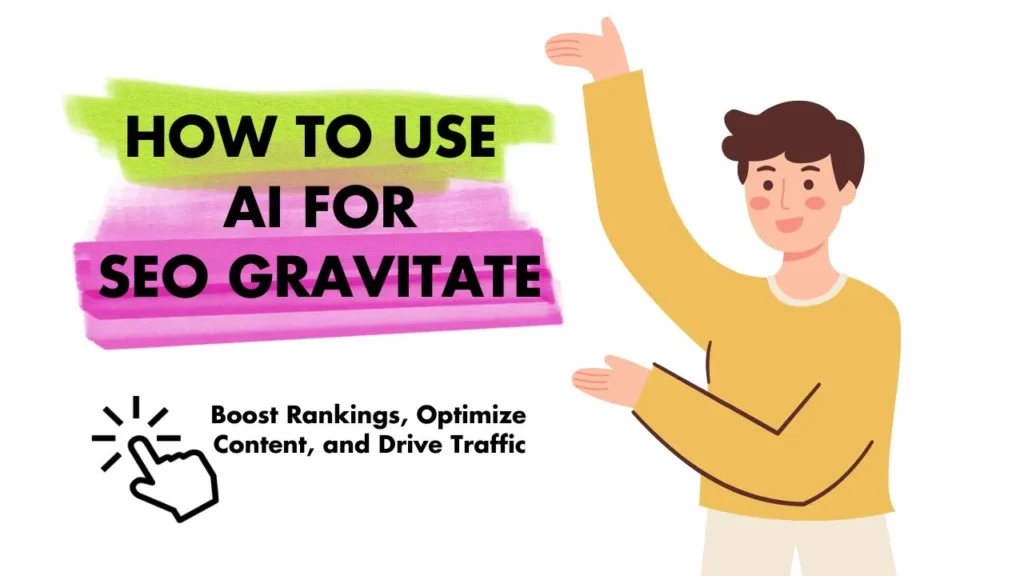In the fast-paced world of SEO, keeping your content and URLs updated on Google is crucial for maintaining visibility and rankings. But what happens when Google doesn’t promptly reflect your changes? That’s where triggering a reindexing request becomes vital.
Rapid URL Indexer simplifies the process of requesting Google to revisit and reindex your updated URLs. But How to Trigger Google Reindex Using Rapid URL Indexer? In this guide, we’ll walk you through the steps to ensure your latest updates are indexed quickly, giving your website the competitive edge it deserves.
Why Trigger Google Reindexing?
Google’s crawling and indexing schedules can sometimes lag, causing updates to go unrecognized in search results. This delay can negatively impact several critical aspects of your website’s performance:
✅ Fresh Content Visibility – When new pages or updates are not promptly indexed, they won’t appear in search results, reducing your chances of reaching your audience. Timely indexing ensures that your latest content, whether it’s a blog post, product page, or service update, is discoverable by users.
✅ SEO Performance – Unindexed changes, such as updated keywords, metadata, or page optimizations, can hurt your rankings for competitive search terms. To maintain or improve your SEO performance, it’s crucial that Google promptly recognizes these changes.
✅ Timely Updates – Event announcements, seasonal promotions, or breaking news require immediate visibility to stay relevant. Delayed indexing can lead to missed opportunities, as users won’t see your updates when they are most impactful.
By triggering reindexing, you ensure that Google quickly recognizes and processes your changes. This improves your chances of ranking higher, driving more traffic, and reaching your target audience effectively.

How Rapid URL Indexer Facilitates Google Reindexing
Rapid URL Indexer is a highly efficient tool designed to simplify and accelerate the reindexing process for your website. Here’s how it works to ensure your URLs get indexed quickly and effectively:
🚀 Quick Submission
Rapid URL Indexer allows you to submit your updated URLs directly to Google through its user-friendly interface. This eliminates the need for manual submissions and ensures your updates are immediately flagged for review by Google’s indexing system.
🚀 Advanced Crawling Techniques
The tool uses cutting-edge methods to notify Google’s bots about your website’s updates. These advanced techniques improve the chances of your pages being crawled and indexed faster, giving your content a competitive edge in search rankings.
🚀 Boosted Priority
One of the key benefits of Rapid URL Indexer is that it enhances the priority of your URLs. This means your pages are more likely to be revisited and indexed by Google sooner than through standard crawling schedules. This is especially crucial for time-sensitive updates like promotions or breaking news.
🚀 Real-Time Insights
With Rapid URL Indexer, you can monitor the indexing progress in real-time. This feature helps you ensure that your reindexing efforts are successful and provides valuable data to optimize future submissions.
By leveraging Rapid URL Indexer, you can streamline the reindexing process, improve your site’s visibility, and stay ahead in the competitive digital landscape.
Step-by-Step Guide to Trigger Google Reindexing
Follow these steps to use Rapid URL Indexer for Google reindexing:
Step 1: Prepare Your URLs
- Ensure your updated URLs are live and error-free.
- Check for technical issues like 404 errors, robots.txt blocks, or noindex tags.
Step 2: Log In to Rapid URL Indexer
- Access your Rapid URL Indexer account.
- Navigate to the Submit URLs section.
Step 3: Upload Your URLs
- Paste the URLs you want to reindex.
- Use a bulk upload option if you have multiple URLs.
Step 4: Customize Your Submission
- Specify the type of content update (e.g., new page, content update, or structural change).
- Use tags or notes to track your submission’s purpose.
Step 5: Trigger the Reindexing Request
- Hit the Submit for Reindexing button.
- Rapid URL Indexer will notify Google to prioritize your URLs for crawling.
Step 6: Monitor Progress
- Check Google Search Console to confirm that your URLs have been reindexed.
- Use indexing status reports to validate the updates.

Best Practices for Effective Reindexing
To ensure that your website’s updates are indexed quickly and efficiently by Google, it’s important to follow these best practices:
🌟 Update Sitemaps
Make sure your XML sitemap is always up-to-date and accurately reflects the latest changes on your website. Submitting the updated sitemap to Google Search Console helps Google’s bots discover and crawl your new or revised URLs more efficiently, speeding up the reindexing process.
🌟 Improve Content Quality
Google prioritizes high-quality, relevant content. Ensure your pages are well-written, informative, and valuable to users. By focusing on content quality, you encourage faster indexing and improve your chances of ranking higher in search results.
🌟 Leverage Internal Links
Internal linking plays a crucial role in reindexing. Link to the updated URLs from other well-indexed pages on your site. This increases their visibility to Google’s crawlers and helps direct attention to your changes, improving the chances of quick indexing.
🌟 Avoid Spammy Practices
Only submit legitimate and necessary updates to avoid potential penalties or reduced crawl rates. Engaging in spammy practices, such as repeatedly submitting the same URLs without substantial changes, can harm your website’s credibility and indexing speed.
By adhering to these best practices, you can streamline the reindexing process, improve your website’s visibility, and maintain a strong SEO performance.
The Benefits of Using Rapid URL Indexer for Reindexing
- Time-Saving: Automate the reindexing process and avoid manual submission delays.
- Enhanced SEO Performance: Get your updates indexed faster, improving search visibility.
- User-Friendly Interface: Easily manage and track your submissions with a simple dashboard.
- Cost-Effective Solution: Save time and resources while achieving faster results.
FAQs About How to Trigger Google Reindex Using Rapid URL Indexer
Q1: How soon can I see results after using Rapid URL Indexer?
Typically, Google begins processing reindexing requests within 24–48 hours. However, the exact timeline can vary depending on factors such as the quality of the URLs and Google’s current algorithmic processes. In some cases, it may take a little longer for changes to reflect in search results.
Q2: Can I trigger reindexing for old content updates?
Yes, Rapid URL Indexer allows you to reindex both old and new content updates. Whether it’s a recently added blog post or an older page that has been refreshed, the tool helps ensure Google acknowledges the changes promptly.
Q3: What happens if a URL remains unindexed?
If a URL remains unindexed despite using Rapid URL Indexer, check for possible technical issues, such as broken links, crawl errors, or violations of Google’s policies. If the issue persists, you can reach out to the Rapid URL Indexer support team for further assistance and guidance on resolving the problem.
Q4: Does Rapid URL Indexer support bulk URL submissions?
Absolutely! Rapid URL Indexer is designed to handle bulk submissions, allowing you to upload multiple URLs simultaneously. This feature saves time and ensures that all your updates are processed efficiently.
Q5: Is there a limit to the number of URLs I can submit?
The number of URLs you can submit depends on the specific Rapid URL Indexer plan you’ve chosen. Higher-tier plans typically offer greater submission limits, making them ideal for larger websites with frequent updates.
Conclusion
Keeping your content fresh and visible in search results is crucial for SEO success. By leveraging Rapid URL Indexer, you can efficiently trigger Google reindexing for your updated URLs, ensuring faster crawling and indexing.
Whether you’re updating existing content, launching new pages, or fixing critical errors, this tool simplifies the process, saving you time and boosting your online presence. Take control of your website’s visibility today and let Rapid URL Indexer keep you ahead in the SEO game!

With over 5 years of experience in digital marketing and SEO, Dheeraj Mohan Rawat shares insights to help businesses grow online. He specializes in driving traffic, improving rankings, and delivering impactful results. His proven strategies ensure measurable success for every client. Follow for expert tips and strategies to boost your digital presence and achieve long-term growth.